Windows Vista Hiccups with D-Link vwr
2 posters
Page 1 of 1
 Windows Vista Hiccups with D-Link vwr
Windows Vista Hiccups with D-Link vwr
Usually when we connect a windows xp computer it obtain the ip address automatically and is able to access the internet. But when we connect a windows vista computer it either gives media state media disconnected or a apipa address and when you assign a static ip address you are able to access internet.
This issue occurs because of a difference in design between Windows Vista and Microsoft Windows XP Service Pack 2 (SP2). Specifically, in Windows XP SP2, the BROADCAST flag in DHCP discovery packets is set to 0 (disabled). In Windows Vista, the BROADCAST flag in DHCP discovery packets is not disabled. Therefore, some routers and some non-Microsoft DHCP servers cannot process the DHCP discovery packets.
To resolve this issue yourself, disable the DHCP BROADCAST flag in Windows Vista. To do this, follow these steps:
1. Click Start
Collapse this imageExpand this image
Start button
, type regedit in the Start Search box, and then click regedit in the Programs list.
Collapse this imageExpand this image
User Account Control permission
If you are prompted for an administrator password or for confirmation, type your password, or click Continue.
2. Locate and then click the following registry subkey:
HKEY_LOCAL_MACHINE\SYSTEM\CurrentControlSet\Services\Tcpip\Parameters\Interfaces\{GUID}
In this registry path, click the (GUID) subkey that corresponds to the network adapter that is connected to the network.
3. On the Edit menu, point to New, and then click DWORD (32-bit) Value.
4. In the New Value #1 box, type DhcpConnEnableBcastFlagToggle, and then press ENTER.
5. Right-click DhcpConnEnableBcastFlagToggle, and then click Modify.
6. In the Value data box, type 1, and then click OK.
7. Close Registry Editor.
By setting this registry key to 1, Windows Vista will first try to obtain an IP address by using the BROADCAST flag in DHCP Discover packets. If that fails, it will try to obtain an IP address without using the BROADCAST flag in DHCP Discover packets.
(P. S. Note: This step should be followed with utmost care and only when you are familiar with windows registry as change in any contents of registry can have negative impact. The best thing you can do is to provide this piece of information to customer and ask them to contact microsoft)
This issue occurs because of a difference in design between Windows Vista and Microsoft Windows XP Service Pack 2 (SP2). Specifically, in Windows XP SP2, the BROADCAST flag in DHCP discovery packets is set to 0 (disabled). In Windows Vista, the BROADCAST flag in DHCP discovery packets is not disabled. Therefore, some routers and some non-Microsoft DHCP servers cannot process the DHCP discovery packets.
To resolve this issue yourself, disable the DHCP BROADCAST flag in Windows Vista. To do this, follow these steps:
1. Click Start
Collapse this imageExpand this image
Start button
, type regedit in the Start Search box, and then click regedit in the Programs list.
Collapse this imageExpand this image
User Account Control permission
If you are prompted for an administrator password or for confirmation, type your password, or click Continue.
2. Locate and then click the following registry subkey:
HKEY_LOCAL_MACHINE\SYSTEM\CurrentControlSet\Services\Tcpip\Parameters\Interfaces\{GUID}
In this registry path, click the (GUID) subkey that corresponds to the network adapter that is connected to the network.
3. On the Edit menu, point to New, and then click DWORD (32-bit) Value.
4. In the New Value #1 box, type DhcpConnEnableBcastFlagToggle, and then press ENTER.
5. Right-click DhcpConnEnableBcastFlagToggle, and then click Modify.
6. In the Value data box, type 1, and then click OK.
7. Close Registry Editor.
By setting this registry key to 1, Windows Vista will first try to obtain an IP address by using the BROADCAST flag in DHCP Discover packets. If that fails, it will try to obtain an IP address without using the BROADCAST flag in DHCP Discover packets.
(P. S. Note: This step should be followed with utmost care and only when you are familiar with windows registry as change in any contents of registry can have negative impact. The best thing you can do is to provide this piece of information to customer and ask them to contact microsoft)
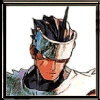
santoshsethia- Posts : 6
Join date : 2010-03-11
 Dlink With Vista
Dlink With Vista
" Therefore, some routers and some non-Microsoft DHCP servers cannot process the DHCP discovery packets."
This Statement indicates that Vista OS is having issue with All routers and not only Dlink VWR?
If that is the case have they released any update for this Bug...
This Statement indicates that Vista OS is having issue with All routers and not only Dlink VWR?
If that is the case have they released any update for this Bug...

vinoth b- Posts : 13
Join date : 2010-03-10
Age : 39
Location : Chennai
 Re: Windows Vista Hiccups with D-Link vwr
Re: Windows Vista Hiccups with D-Link vwr
There are most of the routers which support microsoft based Dhcp server(inbuilt). They work properly with Windows vista. There is a fix awailable in download.microsoft.com which can be downloaded and run. Once you run that fix automatically it going to update the changes in the registery.Probably with the release of next service pack it should be updated.
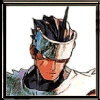
santoshsethia- Posts : 6
Join date : 2010-03-11
 Requesting Link...
Requesting Link...
Pls Post the Link to Download the Update so that we can use it and no need to wait untill the SP! for Vista is reslased.

vinoth b- Posts : 13
Join date : 2010-03-10
Age : 39
Location : Chennai
 Re: Windows Vista Hiccups with D-Link vwr
Re: Windows Vista Hiccups with D-Link vwr
Following link can help you in downloading the required fix for the windows vista computer : http://support.microsoft.com/kb/928233
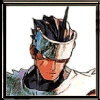
santoshsethia- Posts : 6
Join date : 2010-03-11
Page 1 of 1
Permissions in this forum:
You cannot reply to topics in this forum|
|
|
